In the era of big data, communication of business intelligence becomes increasingly important as companies come to depend on useful insights from their own data.
Sales
reporting is an important feature in this process. Business analytics
software has become a key element in tracking and forecasting sales
activity. Sales analytics give you the ability to break sales history
into operational pieces such as locations, products, time frames, and
even individuals. This allows businesses to discover exactly what works
and where improvement is needed.
The adoption of business intelligence analytics software
has increased dramatically in businesses of all sizes. Here are some of
the things your sales team needs to know about analytics software and
the benefits it provides.
Sales trend analysis is the review of historical revenue results to detect patterns. Sales trend analysis is a useful budgeting and financial analysis method that can indicate the onset of changes in the near-term revenue growth rates of a business. It is rarely adequate to simply plot the total sales of a business on a trend line and expect to obtain any significant information from it. Most organizations sell many products to a variety of customers, and in many regions, which means that sales can be broken down into a number of sub-groups and then reviewed on a trend line. Here are several examples:
- Sales by product. This analysis can reveal which product sales are following a steep growth path and which are stalling or declining.
- Sales by region. It is customary to see the rate of growth in sales for a mature region begin to decline and then settle into a relatively tight range over time. The sales trend for a new region is highly dependent on the buildout of a distribution system, retail stores, and/or a regional sales force.
- Sales by customer. This information is usually only plotted for the largest customers, to focus the attention of the sales staff. When there is a sudden drop in or flattening of the sales for a customer, the sales staff should investigate immediately to see if there is an issue with the company's relationship with the customer.
- Sales by channel. A sales trend analysis by channel will frequently reveal an initial spike in sales as channel usage is fully maximized, after which the sales growth rate will flatten significantly.
- Sales by contract. It is possible to examine the trend of sales by contract, but predicting based on past results in this area is highly suspect. It is quite likely that sales will terminate as soon as the funded amount of a contract has been billed, with no warning appearing from a simple review of the trend line data.
Trend lines can be plotted forward in time from historical trend line data, but the sales levels indicated by these lines can be wildly incorrect, since they are based on the continuation of historical trends into the future. The preceding analysis of sales trends at a more detailed level yields better predictions, since a number of different trends may be revealed by this analysis.
Sales trend analysis
Sales trend analysis
A sales analysis report shows the trends that occur in a
company's sales volume over time. In its most basic form, a sales
analysis report shows whether sales are increasing or declining. At any
time during the fiscal year, sales managers may analyze the trends in
the report to determine the best course of action. Managers often use
sales analysis reports to identify market opportunities and areas where
they could increase volume. For instance, a customer may show a history
of increased sales during certain periods. This data can be used to ask
for additional business during these peak periods.
ales trend is a methodology to understand sales results which helps in understanding the trends of the market over a specific period of time. Sales results are an indicative of the sales patterns followed by the customer over a time period. The time period can be short, average or long. Sales trend can be analysed by compiling the sales and employment over the time period against the financial reports.
Do you know your sales trends by product type, region, or time period? Do you know how much inventory you have of each product?
Most retailers wish they knew more about their sales and customers’ buying habits. They want to know the right levers to push and pull to increase sales and customer satisfaction. However, there are many obstacles in their way that keep them knowing this insightful information.
It could be that your data is split between disconnected systems or that you’re dealing with legacy systems that can’t keep up. It’s complicated to converge your sales from different online and offline sales channels for analysis. With the right tools though, this doesn’t have to be a problem for you.
This post will discuss what capabilities you need to effectively perform sales trend analysis and what the benefits are to your business when using them.
While your gut can sometimes be reliable, it shouldn’t be your only decision-making tool.
When looking for trends or patterns in your sales data, you can determine both opportunities and potential problems. You can track if a particular product is increasing or decreasing in sales. If it’s declining, you can make timely decisions such as to cut prices, market more, or discontinue the product. If an item is selling off the shelves, you can be sure to stock inventory accurately across channels.
Sales trend analysis also helps you determine if you’re meeting your sales goals by providing you an easy, measurable way to track your progress. You’ll actually know if you increased sales from last year and by what percentage. If you didn’t meet a goal, you can drill down to sales of a specific product or location to see what’s stopping you.
All retailers should have the ability to become data-driven businesses. With the right capabilities, you can have confidence in the decisions you make because they are backed by your own data.
Many managers use Microsoft Excel for sales trend analysis to unlock insight and set up alerts. Users can import large amounts of data and create powerful dashboards. Excel’s built-in tools allow users to customize graphs according to key metrics that need tracked.
While time-consuming to set up and maintain, anyone can learn and make use of the Excel for their business. There are many available resources online that help users understand and use Excel to its full. To see some of them, read about 10 Excel Gurus to Follow to Become an Expert.
Another option is to use a platform built for business intelligence. There are software options that automatically pull in data from your different systems. They then provide the same type of powerful dashboards and reports, without all the manual inputting and analysis work on your part.
With either option, you’ll want to consider certain functionality to get the most out of your data.
Your sales trends should include all your channels so you have a single source of truth of your sales data. This allows you to have a trusted source of data so you can make accurate and timely decisions like when to move inventory from one location to another or mark down products.
On the other hand, if you have several sales channels, you’ll have to pull data separately from each system. Then, you’ll have converge it into one location. In this case, you’ll want to use more robust software like an integration platform to centralize all this information.
If you change the price of an item, you need to know right away if it’s the right adjustment according to your sales. You don’t want to find out a week or so later, after manually totaling the data, that you lost sales.
Data visualization tools, like a sales dashboard, make it easier to analyze your sales trends. Dashboards with interactive charts and graphs can readily be understood. You’ll be able to analyze information quicker, which means you can also use it quicker.
People respond better to numbers in a graphic format. When managers better understand what’s driving performance, they can make the right adjustments when needed.
This way, it doesn’t matter if you’re on the warehouse floor, in the car on the way to a meeting, or at the office, you can always know how your business is performing. You can also easily share it across your business. You can collaborate with others on what needs to be done.
You’ll want to see what’s contributing the most to your success or narrow down to the cause of what’s hurting you. Being able to drill-down to more precise levels makes sure you understand every aspect of your sales.
When you can view sales by time period, you can quickly compare your performance year over year. You’ll see where you improved and where you didn’t. You can determine if the measures you took after last year helped you meet your goals this year.
When you combine these capabilities, retailers can gain major benefits from performing sales trend analysis. You can take your business to the next level.
Your ability to do time-based analysis in Excel depends on how you have your data structured. But, you can unlock a lot of interesting trends by using pivot tables and filters to realign different data sets.
To gain better control of your sales data, you might first want to consider upgrading your technology stack. Legacy, on-premise eCommerce, ERP, or POS software could be holding you back from managing your planning, purchasing, inventory, sales, marketing, and finance functions. You need user-friendly interfaces that integrate well with your other systems. If you’re not sure what the top platforms are, check out our buyer’s guide that compares different eCommerce, ERP, and POS software so you make the best decision.
After choosing the right platform, the next step is integrating your systems. Capabilities like gaining a single source of all sales data, real-time data updates, and anytime, anywhere access rely on system integration. Your frontend sales channels should be tied to your backend fulfillment locations so you can sync data between your systems. This provides you with one point of control for your operations. See how an integration platform like nChannel can help.
Once your technology stack is in place, you’ll have the right data in front of you so you can make trusted business decisions.
To analyze your sales trends, you can use Microsoft Excel or a business intelligence platform. With many available online resources, mangers can use Excel to create customized dashboards of their sales trends. Just keep in mind the amount of time and effort you’ll have to put in to make Excel work the way you need it to.
At a certain point, using Excel to manage your business data will not scale. You will have to invest in a solution that allows provides intelligence about your business’s performance quickly and automatically.
If you’re not interested in becoming an Excel expert (or you’re already outgrowing it), you’ll want to consider integration and business intelligence software.
Strategic planning and efficient application is what leads to a successful business venture. It is mandatory that you know your Customers’ buying habits based on the product type and location. There are a lot of questions in a fresh retailer’s mind like how much inventory to maintain? What are the best selling and slow-selling products? etc. There is one and only answer to all these queries- Sales Trend Analysis.
PSM is a simple sales trend analysis method to manage your most valuable business resources: customers and markets.
Profile your customers and markets as suggested in
Customer Profiling. Based on profiling,
develop customer and market segments. Finally, monitor the following
trends;
Customer (or market) segments have different sales trends. Some segments may be growing, while others are declining. Segment-by-segment sales forecasting can produce very useful information. Forecasting can be short term, mid term and long term. Long term forecasting may not produce accurate predictions. However it is very useful in understanding market trends.
Actual Sales
A sales analysis report shows a company's actual sales for a specified period -- a quarter, a year, or any time frame that managers feel is significant. In larger corporations, sales analysis reports may only contain data for a subsidiary, division or region. A small-business manager may be more interested in breaking sales down by location or product. Some small, specialized businesses with a single location are compact enough to use general sales data. A sales analysis report may compare actual sales to projected sales.New vs. Repeat Sales
Vendors who design sales reports for other companies may offer to analyze new versus repeat business. A sales analysis can include the percentage of revenue coming from these different customer groups, and this type of breakdown might be useful for managers who want to know if they're retaining business. A new versus repeat analysis is also useful in measuring the effectiveness of new advertising, new products and the deliberate targeting of new customer segments.Product Demand
One of the trends that a sales analysis report can reveal is whether there's a problem with product demand. A long-term decline in sales for a single product may indicate several problems. The competition could be eroding market share, or other products sold by the same company may be doing the same. A long-term decline may mean that it's time to stop selling the product or revamp the brand. In some cases, a decline can reveal that customers' needs are changing. Managers could rebrand or repackage the product for a new purpose or a new target market.Estimates
In some industries, such as residential real estate, a sales analysis report is used to estimate market prices. Characteristics or features of a product may determine its market value, based on what the market has paid in the past. For example, specific features of a home may cause it to increase or decrease in value. Such features include the number of bedrooms, square footage, fireplaces and swimming pools. In other lines of business, this same principle can be applied to a product's raw materials, brand name or reputation.ales trend is a methodology to understand sales results which helps in understanding the trends of the market over a specific period of time. Sales results are an indicative of the sales patterns followed by the customer over a time period. The time period can be short, average or long. Sales trend can be analysed by compiling the sales and employment over the time period against the financial reports.
Purpose of understanding sales trend:
• It compares the company against its peers and thus analyses the relative position of the company in the industry
• The company can do better business by following the trend .
• Better understanding of the business
facilitates the company to plan its short and long term marketing
strategies . Long term strategies can be done by using predictive
modelling
• Customer retention
Sales
trend is usually done by the process of customer segmentation. Customer
segmentation is done on the basis of products, sales channels,
geographic regions etc. Customer segmentation is done such that the
customers in a particular segment have similar attributes. Usually
customers with similar attributes have the same purchasing behaviour.
A typical sales trend includes the following :
• Sales change from the last time period
• Customer segments with the highest growth rate
• Customer segments with the highest revenue
• Customer segments with exponential growth rate
• Sales forecast and so on
Most retailers wish they knew more about their sales and customers’ buying habits. They want to know the right levers to push and pull to increase sales and customer satisfaction. However, there are many obstacles in their way that keep them knowing this insightful information.
It could be that your data is split between disconnected systems or that you’re dealing with legacy systems that can’t keep up. It’s complicated to converge your sales from different online and offline sales channels for analysis. With the right tools though, this doesn’t have to be a problem for you.
This post will discuss what capabilities you need to effectively perform sales trend analysis and what the benefits are to your business when using them.
The Benefits of Using Sales Trend Analysis
Performing sales trend analysis gives you valuable insight into the inner-workings of your business. Merchants use their data to make informed decisions like when to raise or lower prices on your products. These decisions shouldn’t always be a “gut” feeling.While your gut can sometimes be reliable, it shouldn’t be your only decision-making tool.
When looking for trends or patterns in your sales data, you can determine both opportunities and potential problems. You can track if a particular product is increasing or decreasing in sales. If it’s declining, you can make timely decisions such as to cut prices, market more, or discontinue the product. If an item is selling off the shelves, you can be sure to stock inventory accurately across channels.
Sales trend analysis also helps you determine if you’re meeting your sales goals by providing you an easy, measurable way to track your progress. You’ll actually know if you increased sales from last year and by what percentage. If you didn’t meet a goal, you can drill down to sales of a specific product or location to see what’s stopping you.
All retailers should have the ability to become data-driven businesses. With the right capabilities, you can have confidence in the decisions you make because they are backed by your own data.
How to Perform Sales Trend Analysis
To perform sales trend analysis, you need a place to input and analyze your sales data. You could use Microsoft Excel or a software platform that is specifically designed for business intelligence.Many managers use Microsoft Excel for sales trend analysis to unlock insight and set up alerts. Users can import large amounts of data and create powerful dashboards. Excel’s built-in tools allow users to customize graphs according to key metrics that need tracked.
While time-consuming to set up and maintain, anyone can learn and make use of the Excel for their business. There are many available resources online that help users understand and use Excel to its full. To see some of them, read about 10 Excel Gurus to Follow to Become an Expert.
Another option is to use a platform built for business intelligence. There are software options that automatically pull in data from your different systems. They then provide the same type of powerful dashboards and reports, without all the manual inputting and analysis work on your part.
With either option, you’ll want to consider certain functionality to get the most out of your data.
The Capabilities Needed for Sales Trend Analysis
To gain meaningful insight from your data, you need the following key capabilities:- Centralized location to view data
- Real-time sales data updates
- Data visualization tools
- Anytime, anywhere access to data
- Drill-down by location, product type, and channel
- Time-based data analysis
Centralized Location to View Data
Even when your data is in multiple systems or through different sales channels, you should be able to view all of it from one location. You need a unified view of all orders and inventory by product, category, sales, and more to map KPIs to actual sales. When it’s not centralized, you can’t easily define the impact of one of your sales channels or product lines on your entire business.Your sales trends should include all your channels so you have a single source of truth of your sales data. This allows you to have a trusted source of data so you can make accurate and timely decisions like when to move inventory from one location to another or mark down products.
How to Do It
This central location can be one or multiple Excel spreadsheets based on the key metrics that you’re measuring. If you’re working with just one Amazon account or webstore, Excel could be easy for you to start with.On the other hand, if you have several sales channels, you’ll have to pull data separately from each system. Then, you’ll have converge it into one location. In this case, you’ll want to use more robust software like an integration platform to centralize all this information.
Real-Time Sales Updates
When looking for potential opportunities and problems, you’ll want to track your sales day by day, even down to the minute. It’s important your sales trends are updated in real-time.If you change the price of an item, you need to know right away if it’s the right adjustment according to your sales. You don’t want to find out a week or so later, after manually totaling the data, that you lost sales.
How to Do It
Some business intelligence platforms can automatically make real-time updates. If you’re using Excel, you’ll need to set a time, like the beginning of every week, that you pull your data manually. Or, if you have a technical background, you can see how to import data to Excel from an external database.Data Visualization
If you’re a growing retailer, you have a lot of data to make sense of. And, it’s probably stored in seemingly never-ending rows and columns of just numbers. In this format, it’s almost impossible to easily see trends. It then becomes difficult and time-consuming to make accurate and impactful interpretations.Data visualization tools, like a sales dashboard, make it easier to analyze your sales trends. Dashboards with interactive charts and graphs can readily be understood. You’ll be able to analyze information quicker, which means you can also use it quicker.
People respond better to numbers in a graphic format. When managers better understand what’s driving performance, they can make the right adjustments when needed.
How to Do It
Excel has plenty of tools that help you create customized dashboards full with graphs and charts. There are many resources dedicated to helping people learn how to create these different sales dashboards. When comparing business intelligence platforms, be sure to check out what tools are available to create graphs and tables.Anytime, Anywhere Access of Sales Data
It’s not useful to have real-time sales data if you can’t access it from anywhere at any time. You shouldn’t be limited to just viewing your sales data when you’re in the office. Your sales dashboard should be accessible by any device – phone, tablet, or computer.This way, it doesn’t matter if you’re on the warehouse floor, in the car on the way to a meeting, or at the office, you can always know how your business is performing. You can also easily share it across your business. You can collaborate with others on what needs to be done.
How to Do It
A business intelligence platform offers the best mobility. Platforms are usually cloud-based and accessible through a web browser. When evaluating a business intelligence solution, look for something that is cloud-based. If you’re using Excel, you’ll have to fake it. Store your spreadsheets in the cloud (Google Drive, Microsoft OneDrive, etc.), so that you have almost anywhere access to them.Drill-down by Location, Product Type, or Channel
It’s not enough to just view your sales trends for your business overall. You need to be able to narrow it done to specific locations, product lines, or sales channels. This granular view is important when understanding your business as a whole.You’ll want to see what’s contributing the most to your success or narrow down to the cause of what’s hurting you. Being able to drill-down to more precise levels makes sure you understand every aspect of your sales.
How to Do It
From a visual standpoint, you’ll want to be able to see a sales graph for an entire geographic region and then drill down to individual states or cities in that region. Most business intelligence platforms have sleek designs that make this possible with just a few clicks. Excel also has some features to produce drill-down charts for the same effect.Analyze by Time Periods
You need to be able to analyze your sales trends over a particular time period. This becomes evident when viewing performance for sales cycles or holidays. When you’re preparing for how much inventory to carry from November to December, you’ll need to know how much you sold last year during that time. You then can adjust accordingly.When you can view sales by time period, you can quickly compare your performance year over year. You’ll see where you improved and where you didn’t. You can determine if the measures you took after last year helped you meet your goals this year.
When you combine these capabilities, retailers can gain major benefits from performing sales trend analysis. You can take your business to the next level.
How to Do It
Any business intelligence platform should give you the ability to do time-based analysis, but evaluate which ones allow you to do it the easiest. Also, consider functions like month over month and year over year analysis, so you can compare performance with past time periods.Your ability to do time-based analysis in Excel depends on how you have your data structured. But, you can unlock a lot of interesting trends by using pivot tables and filters to realign different data sets.
Choosing the Right Systems and Integrating Them
Keep in mind that many of these capabilities rely on what endpoints you use and how they are integrated. Old, manual-laden systems can’t keep up with customer demand which can result in poor inventory management, increase customer calls, and lost sales. On top of that, without integration, these legacy systems can’t talk to each other either, which results in manually moving data between systems and spreadsheets. This can lead to sales information that is rarely timely, accurate, or actionable for store associates and management teams. You won’t know when to mark down products or how to market in one region versus another.To gain better control of your sales data, you might first want to consider upgrading your technology stack. Legacy, on-premise eCommerce, ERP, or POS software could be holding you back from managing your planning, purchasing, inventory, sales, marketing, and finance functions. You need user-friendly interfaces that integrate well with your other systems. If you’re not sure what the top platforms are, check out our buyer’s guide that compares different eCommerce, ERP, and POS software so you make the best decision.
After choosing the right platform, the next step is integrating your systems. Capabilities like gaining a single source of all sales data, real-time data updates, and anytime, anywhere access rely on system integration. Your frontend sales channels should be tied to your backend fulfillment locations so you can sync data between your systems. This provides you with one point of control for your operations. See how an integration platform like nChannel can help.
Once your technology stack is in place, you’ll have the right data in front of you so you can make trusted business decisions.
What to Do Next
Being able to effectively analyze your sales trends can have a major impact on how you run your business. Through your data, you can gain valuable insight into your operations. Through key capabilities, like real-time updates and data visualization, you can make better informed business decisions.To analyze your sales trends, you can use Microsoft Excel or a business intelligence platform. With many available online resources, mangers can use Excel to create customized dashboards of their sales trends. Just keep in mind the amount of time and effort you’ll have to put in to make Excel work the way you need it to.
At a certain point, using Excel to manage your business data will not scale. You will have to invest in a solution that allows provides intelligence about your business’s performance quickly and automatically.
If you’re not interested in becoming an Excel expert (or you’re already outgrowing it), you’ll want to consider integration and business intelligence software.
Strategic planning and efficient application is what leads to a successful business venture. It is mandatory that you know your Customers’ buying habits based on the product type and location. There are a lot of questions in a fresh retailer’s mind like how much inventory to maintain? What are the best selling and slow-selling products? etc. There is one and only answer to all these queries- Sales Trend Analysis.
Sales trend analysis and Sales forecasting
Timely identification of newly emerging trends is very important to businesses. Sales patterns of customer segments may indicate market trends. Upward and downward trends in sales signify new market trends. Time-series predictive modeling can be used to identify market trends embedded in changes of sales revenues. Understanding of sales trends is important for marketing as well as for customer retention. Typical sales trend analysis includes;- Which customer segments are having highest growth in dollar terms?
- Which customer segments are having highest revenue decline in dollar terms?
- Which customer segments are having highest growth rates in percentage terms?
- Which customer segments are having highest revenue decline rates in percentage terms?
- Which customer segments have similar or opposite sales patterns?
- How solid the growth (or decline) trend is?
- Which customer segments are showing exponential growth (or decline)?
- And so on.
Segmentation methods and techniques for Sales trend analysis and Sales trend forecasting
Market segmentation is a process that divides a market into smaller sub-markets called segments. Normally, market is segmented in such as way that customers of a segment have the same attributes. Commonly used segmentation methods and techniques for sales forecasting include the followings;- By products.
- By product and service types (or product categories).
- By geographical regions: regions, countries, states, zip-codes, counties, etc.
- By sales channels, branches, and departments.
- By sales representatives.
- And so on.
- Demographics: gender, age, income, education, etc.
- Psychographics: life style classification.
- And so on.
PSM: Profile -> Segment -> Monitor Trends |
- Sales revenues and volumes
- Profits and losses
- Customers: new customers, churns
- Debts, defaults and delinquencies
- And so on
Sales forecasting methods and techniques: Time-series Regression
Regression is an analytic technique used in developing predictive models for numerical data. It automatically derives mathematical functions that summarize trends embedded in past historical data, in such a way that minimizes the errors between actual input data and predicted values by the models. Regression can be applied to sales time-series data. A time-series consists of a set of observations which are measured at specific time intervals, say, monthly, quarterly, yearly, etc. Observations we are interested are sales revenues.Customer (or market) segments have different sales trends. Some segments may be growing, while others are declining. Segment-by-segment sales forecasting can produce very useful information. Forecasting can be short term, mid term and long term. Long term forecasting may not produce accurate predictions. However it is very useful in understanding market trends.
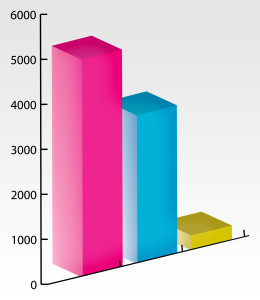
No comments:
Post a Comment